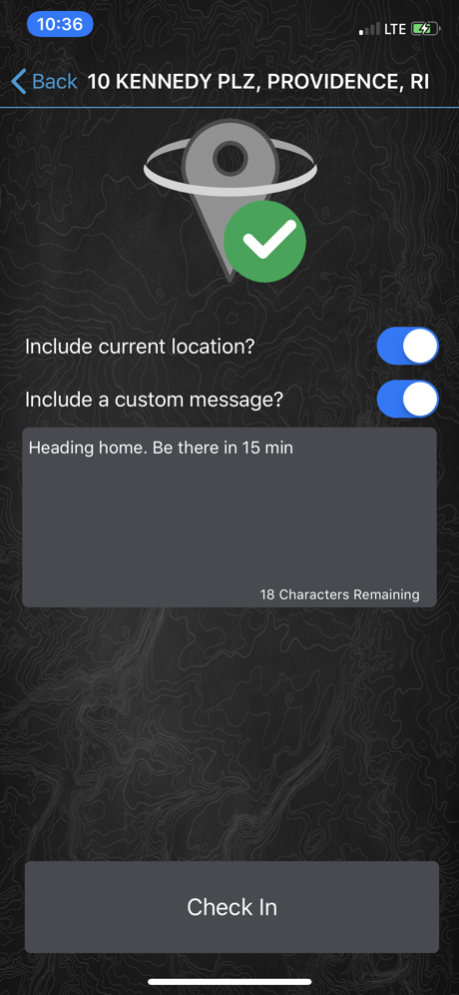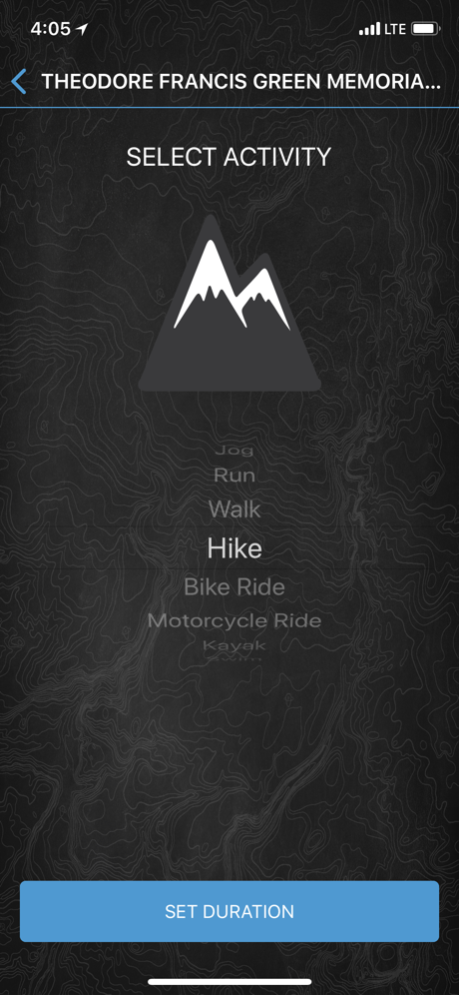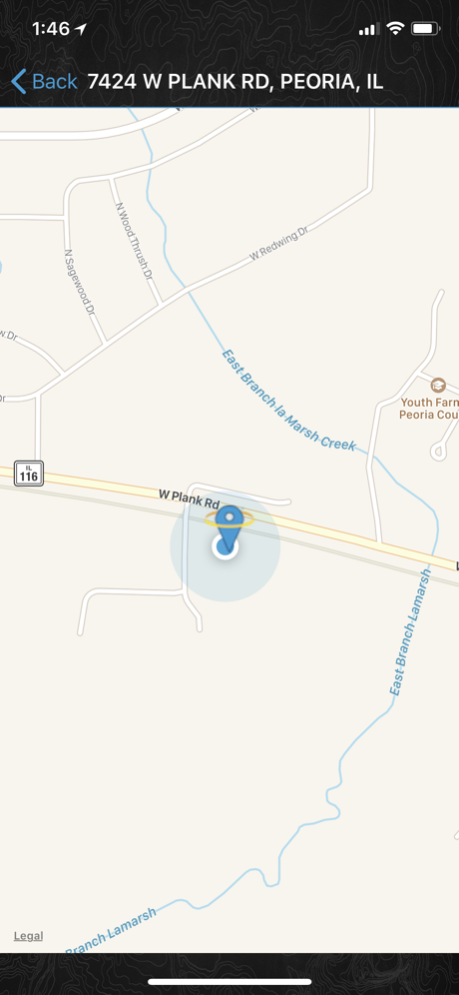Virtual Halo 2.1
Continue to app
Free Version
Publisher Description
Enjoy the safety and peace of mind with Virtual Halo in your pocket and on your wrist, knowing it’s there when you need it. Designed for the iPhone and Apple Watch with sports enthusiasts, adventure seekers, travelers, college students, realtors, traveling nurses, families, independent professionals and the elderly in mind.
INSTANT TEXT NOTIFICATIONS
The Virtual Halo cloud service sends notifications through text message to your emergency contacts, indicating the nature of the message (SOS, Check In, or an activity you’re participating in), your nearest location and a link to your specific location on the default map application your trusted contacts device uses.
PRIVACY IS IN YOUR HANDS
At no time are you actively being tracked. As the user, you are in complete control over who gets notifications and when they get them; no one can actively track you through Virtual Halo (not even us)! We’ve got your back and your privacy and safety are our biggest concerns.
SOS
The SOS feature notifies your emergency contacts that you are in trouble, with the nearest street address to your current location and web link to that location on a map. Free to use without subscription with up to one Emergency Contact.
CHECK IN
Check IN gives you a way to let your contacts know you’re OK, with an optional message and linked location. It’s a great way to let those close to you know that you’re safe, that you landed at an airport, or arrived at your destination. (Subscription required)
GOING OUT
Going Out is a proactive feature where you select your activity and duration; if something happens that keeps you from disabling the feature before the time you chose, it will send a notification to your emergency contacts letting them know your last known location, activity, and when you were supposed to be back. (Subscription required)
7-DAY FREE TRIAL - BASIC SERVICES ARE FREE FOREVER
Basic app provides the SOS feature for free; the Check IN and Going Out features require an active subscription. A 7-day Free Trial is standard upon subscribing. If you wish to cancel your subscription and not be charged, please do so through your iTunes account prior to the end of your 7-day free trial.
ENHANCED SERVICES (SUBSCRIPTION SERVICES)
• Title of service: Virtual Halo PLUS
• Length of subscription: Options for 1 month, 6 months or 1 year subscriptions are available. The best value is with the 1 year subscription.
• Payment will be charged to your iTunes Account at confirmation of purchase
• Subscription automatically renews unless auto-renew is turned off at least 24-hours before the end of your current period
• Your account will be charged for renewal within 24-hours prior to the end of the current subscription period
• Subscriptions are manageable and auto renewal may be turned off by going to your Account Settings after purchase
• No cancellation of the current subscription is allowed during active subscription period. You can unsubscribe during the active subscription period, and Virtual Halo PLUS will continue to be available until the current period expires
• Privacy Policy: http://www.virtualhalo.com/privacypolicy/
• Terms of Use: http://www.virtualhalo.com/termsofuse/
Continued use of GPS running in the background can dramatically decrease battery life.
This app communicates frequently with the Virtual Halo service, which will make use of your data connection.
May 22, 2018
Version 2.1
This app has been updated by Apple to display the Apple Watch app icon.
This update brings with it a few bug fixes as well as a way to manually restore subscriptions from within the Virtual Halo menu.
About Virtual Halo
Virtual Halo is a free app for iOS published in the Health & Nutrition list of apps, part of Home & Hobby.
The company that develops Virtual Halo is Virtual Halo, LLC. The latest version released by its developer is 2.1.
To install Virtual Halo on your iOS device, just click the green Continue To App button above to start the installation process. The app is listed on our website since 2018-05-22 and was downloaded 1 times. We have already checked if the download link is safe, however for your own protection we recommend that you scan the downloaded app with your antivirus. Your antivirus may detect the Virtual Halo as malware if the download link is broken.
How to install Virtual Halo on your iOS device:
- Click on the Continue To App button on our website. This will redirect you to the App Store.
- Once the Virtual Halo is shown in the iTunes listing of your iOS device, you can start its download and installation. Tap on the GET button to the right of the app to start downloading it.
- If you are not logged-in the iOS appstore app, you'll be prompted for your your Apple ID and/or password.
- After Virtual Halo is downloaded, you'll see an INSTALL button to the right. Tap on it to start the actual installation of the iOS app.
- Once installation is finished you can tap on the OPEN button to start it. Its icon will also be added to your device home screen.